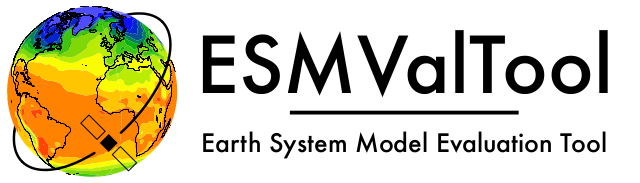Monitoring diagnostic to show multiple datasets in one plot (incl. biases)#
Monitoring diagnostic to show multiple datasets in one plot (incl. biases).
Description#
This diagnostic can be used to visualize multiple datasets in one plot.
For some plot types, a reference dataset can be defined. For this, use the
facet reference_for_monitor_diags: true in the definition of the dataset in
the recipe. Note that at most one reference dataset per variable is supported.
- Currently supported plot types (use the option
plotsto specify them): Time series (plot type
timeseries): for each variable separately, all datasets are plotted in one single figure. Input data needs to be 1D with single dimension time.Annual cycle (plot type
annual_cycle): for each variable separately, all datasets are plotted in one single figure. Input data needs to be 1D with single dimension month_number.Maps (plot type
map): for each variable and dataset, an individual map is plotted. If a reference dataset is defined, also include this dataset and a bias plot into the figure. Note that if a reference dataset is defined, all input datasets need to be given on the same horizontal grid (you can use the preprocessoresmvalcore.preprocessor.regrid()for this). Input data needs to be 2D with dimensions latitude, longitude.Zonal mean profiles (plot type
zonal_mean_profile): for each variable and dataset, an individual profile is plotted. If a reference dataset is defined, also include this dataset and a bias plot into the figure. Note that if a reference dataset is defined, all input datasets need to be given on the same horizontal and vertical grid (you can use the preprocessorsesmvalcore.preprocessor.regrid()andesmvalcore.preprocessor.extract_levels()for this). Input data needs to be 2D with dimensions latitude, altitude/air_pressure.Warning
The plot_type
profilefor zonal mean profiles has been deprecated in ESMValTool version 2.9.0 and is scheduled for removal in version 2.11.0. Please use plot typezonal_mean_profileinstead. This is an exact replacement.1D profiles (plot type
1d_profile): for each variable separately, all datasets are plotted in one single figure. Input data needs to be 1D with single dimension altitude / air_pressureVariable vs. latitude plot (plot type
variable_vs_lat): for each variable separately, all datasets are plotted in one single figure. Input data needs to be 1D with single dimension latitude.Hovmoeller Z vs. time (plot type
hovmoeller_z_vs_time): for each variable and dataset, an individual figure is plotted. If a reference dataset is defined, also include this dataset and a bias plot into the figure. Note that if a reference dataset is defined, all input datasets need to be given on the same temporal and vertical grid (you can use the preprocessorsesmvalcore.preprocessor.regrid_time()andesmvalcore.preprocessor.extract_levels()for this). Input data needs to be 2D with dimensions time, altitude/air_pressure.Hovmoeller time vs. latitude or longitude (plot type
hovmoeller_time_vs_lat_or_lon): for each variable and dataset, an individual figure is plotted. If a reference dataset is defined, also include this dataset and a bias plot into the figure. Note that if a reference dataset is defined, all input datasets need to be given on the same temporal and horizontal grid (you can use the preprocessorsesmvalcore.preprocessor.regrid_time()andesmvalcore.preprocessor.regrid()for this). Input data needs to be 2D with dimensions time, latitude/longitude.
Configuration options in recipe#
- facet_used_for_labels: str, optional (default: ‘dataset’)
Facet used to label different datasets in plot titles and legends. For example,
facet_used_for_labels: datasetwill use dataset names in plot titles and legends;facet_used_for_labels: expwill use experiments in plot titles and legends. In addition,facet_used_for_labelsis used to select the correctplot_kwargsfor the different datasets (see configuration options for the different plot types below).- figure_kwargs: dict, optional
Optional keyword arguments for
matplotlib.pyplot.figure(). By default, usesconstrained_layout: true.- group_variables_by: str, optional (default: ‘short_name’)
Facet which is used to create variable groups. For each variable group, an individual plot is created.
- plots: dict, optional
Plot types plotted by this diagnostic (see list above). Dictionary keys must be
timeseries,annual_cycle,map,zonal_mean_profile,1d_profile,variable_vs_lat,hovmoeller_z_vs_time,hovmoeller_time_vs_lat_or_lon. Dictionary values are dictionaries used as options for the corresponding plot. The allowed options for the different plot types are given below.- plot_filename: str, optional
Filename pattern for the plots. Defaults to
{plot_type}_{real_name}_{dataset}_{mip}_{exp}_{ensemble}. All tags (i.e., the entries in curly brackets, e.g.,{dataset}, are replaced with the corresponding tags).- plot_folder: str, optional
Path to the folder to store figures. Defaults to
{plot_dir}/../../{dataset}/{exp}/{modeling_realm}/{real_name}. All tags (i.e., the entries in curly brackets, e.g.,{dataset}, are replaced with the corresponding tags).{plot_dir}is replaced with the default ESMValTool plot directory (i.e.,output_dir/plots/diagnostic_name/script_name/, see User configuration file).- savefig_kwargs: dict, optional
Optional keyword arguments for
matplotlib.pyplot.savefig(). By default, usesbbox_inches: tight, dpi: 300, orientation: landscape.- seaborn_settings: dict, optional
Options for
seaborn.set_theme()(affects all plots). By default, usesstyle: ticks.
Configuration options for plot type timeseries#
- annual_mean_kwargs: dict, optional
Optional keyword arguments for
iris.plot.plot()for plotting annual means. These keyword arguments update (and potentially overwrite) theplot_kwargsfor the annual mean plots. Useannual_mean_kwargsto not show annual means.- gridline_kwargs: dict, optional
Optional keyword arguments for grid lines. By default,
color: lightgrey, alpha: 0.5are used. Usegridline_kwargs: falseto not show grid lines.- legend_kwargs: dict, optional
Optional keyword arguments for
matplotlib.pyplot.legend(). Uselegend_kwargs: falseto not show legends.- plot_kwargs: dict, optional
Optional keyword arguments for
iris.plot.plot(). Dictionary keys are elements identified byfacet_used_for_labelsordefault, e.g.,CMIP6iffacet_used_for_labels: projectorhistoricaliffacet_used_for_labels: exp. Dictionary values are dictionaries used as keyword arguments foriris.plot.plot(). String arguments can include facets in curly brackets which will be derived from the corresponding dataset, e.g.,{project},{short_name},{exp}. Examples:default: {linestyle: '-', label: '{project}'}, CMIP6: {color: red, linestyle: '--'}, OBS: {color: black}.- pyplot_kwargs: dict, optional
Optional calls to functions of
matplotlib.pyplot. Dictionary keys are functions ofmatplotlib.pyplot. Dictionary values are used as single argument for these functions. String arguments can include facets in curly brackets which will be derived from the datasets plotted in the corresponding plot, e.g.,{short_name},{exp}. Facets like{project}that vary between the different datasets will be transformed to something likeambiguous_project. Examples:title: 'Awesome Plot of {long_name}',xlabel: '{short_name}',xlim: [0, 5].- time_format: str, optional (default: None)
strftime()format string that is used to format the time axis usingmatplotlib.dates.DateFormatter. IfNone, use the default formatting imposed by the iris plotting function.
Configuration options for plot type annual_cycle#
- gridline_kwargs: dict, optional
Optional keyword arguments for grid lines. By default,
color: lightgrey, alpha: 0.5are used. Usegridline_kwargs: falseto not show grid lines.- legend_kwargs: dict, optional
Optional keyword arguments for
matplotlib.pyplot.legend(). Uselegend_kwargs: falseto not show legends.- plot_kwargs: dict, optional
Optional keyword arguments for
iris.plot.plot(). Dictionary keys are elements identified byfacet_used_for_labelsordefault, e.g.,CMIP6iffacet_used_for_labels: projectorhistoricaliffacet_used_for_labels: exp. Dictionary values are dictionaries used as keyword arguments foriris.plot.plot(). String arguments can include facets in curly brackets which will be derived from the corresponding dataset, e.g.,{project},{short_name},{exp}. Examples:default: {linestyle: '-', label: '{project}'}, CMIP6: {color: red, linestyle: '--'}, OBS: {color: black}.- pyplot_kwargs: dict, optional
Optional calls to functions of
matplotlib.pyplot. Dictionary keys are functions ofmatplotlib.pyplot. Dictionary values are used as single argument for these functions. String arguments can include facets in curly brackets which will be derived from the datasets plotted in the corresponding plot, e.g.,{short_name},{exp}. Facets like{project}that vary between the different datasets will be transformed to something likeambiguous_project. Examples:title: 'Awesome Plot of {long_name}',xlabel: '{short_name}',xlim: [0, 5].
Configuration options for plot type map#
- cbar_label: str, optional (default: ‘{short_name} [{units}]’)
Colorbar label. Can include facets in curly brackets which will be derived from the corresponding dataset, e.g.,
{project},{short_name},{exp}.- cbar_label_bias: str, optional (default: ‘Δ{short_name} [{units}]’)
Colorbar label for plotting biases. Can include facets in curly brackets which will be derived from the corresponding dataset, e.g.,
{project},{short_name},{exp}. This option has no effect if no reference dataset is given.- cbar_kwargs: dict, optional
Optional keyword arguments for
matplotlib.pyplot.colorbar(). By default, usesorientation: horizontal, aspect: 30.- cbar_kwargs_bias: dict, optional
Optional keyword arguments for
matplotlib.pyplot.colorbar()for plotting biases. These keyword arguments update (and potentially overwrite) thecbar_kwargsfor the bias plot. This option has no effect if no reference dataset is given.- common_cbar: bool, optional (default: False)
Use a common colorbar for the top panels (i.e., plots of the dataset and the corresponding reference dataset) when using a reference dataset. If neither
vminandvmixnorlevelsis given inplot_kwargs, the colorbar bounds are inferred from the dataset in the top left panel, which might lead to an inappropriate colorbar for the reference dataset (top right panel). Thus, the use of theplot_kwargsvminandvmaxorlevelsis highly recommend when using thiscommon_cbar: true. This option has no effect if no reference dataset is given.- fontsize: int, optional (default: 10)
Fontsize used for ticks, labels and titles. For the latter, use the given fontsize plus 2. Does not affect suptitles.
- gridline_kwargs: dict, optional
Optional keyword arguments for grid lines. By default,
color: lightgrey, alpha: 0.5are used. Usegridline_kwargs: falseto not show grid lines.- plot_func: str, optional (default: ‘contourf’)
Plot function used to plot the maps. Must be a function of
iris.plotthat supports plotting of 2D cubes with coordinates latitude and longitude.- plot_kwargs: dict, optional
Optional keyword arguments for the plot function defined by
plot_func. Dictionary keys are elements identified byfacet_used_for_labelsordefault, e.g.,CMIP6iffacet_used_for_labels: projectorhistoricaliffacet_used_for_labels: exp. Dictionary values are dictionaries used as keyword arguments for the plot function defined byplot_func. String arguments can include facets in curly brackets which will be derived from the corresponding dataset, e.g.,{project},{short_name},{exp}. Examples:default: {levels: 2}, CMIP6: {vmin: 200, vmax: 250}. In addition to the normalization options supported by the plot function, the optionnorm: centeredcan be specified. In this case, the keywordsvcenterandhalfrangeshould be used instead ofvminorvmax(seeCenteredNorm).- plot_kwargs_bias: dict, optional
Optional keyword arguments for the plot function defined by
plot_funcfor plotting biases. These keyword arguments update (and potentially overwrite) theplot_kwargsfor the bias plot. This option has no effect if no reference dataset is given. See optionplot_kwargsfor more details. By default, usescmap: bwrandnorm: centered.- projection: str, optional (default: ‘Robinson’)
Projection used for the map plot. Needs to be a valid projection class of
cartopy.crs. Keyword arguments can be specified using the optionprojection_kwargs.- projection_kwargs: dict, optional
Optional keyword arguments for the projection given by
projection. For the default projectionRobinson, the default keyword argumentscentral_longitude: 10are used.- pyplot_kwargs: dict, optional
Optional calls to functions of
matplotlib.pyplot. Dictionary keys are functions ofmatplotlib.pyplot. Dictionary values are used as single argument for these functions. String arguments can include facets in curly brackets which will be derived from the corresponding dataset, e.g.,{project},{short_name},{exp}. Examples:title: 'Awesome Plot of {long_name}',xlabel: '{short_name}',xlim: [0, 5].- rasterize: bool, optional (default: True)
If
True, use rasterization for map plots to produce smaller files. This is only relevant for vector graphics (e.g.,output_file_type: pdf,svg,ps).- show_stats: bool, optional (default: True)
Show basic statistics on the plots.
- x_pos_stats_avg: float, optional (default: 0.0)
Text x-position of average (shown on the left) in Axes coordinates. Can be adjusted to avoid overlap with the figure. Only relevant if
show_stats: true.- x_pos_stats_bias: float, optional (default: 0.92)
Text x-position of bias statistics (shown on the right) in Axes coordinates. Can be adjusted to avoid overlap with the figure. Only relevant if
show_stats: true.
Configuration options for plot type zonal_mean_profile#
- cbar_label: str, optional (default: ‘{short_name} [{units}]’)
Colorbar label. Can include facets in curly brackets which will be derived from the corresponding dataset, e.g.,
{project},{short_name},{exp}.- cbar_label_bias: str, optional (default: ‘Δ{short_name} [{units}]’)
Colorbar label for plotting biases. Can include facets in curly brackets which will be derived from the corresponding dataset, e.g.,
{project},{short_name},{exp}. This option has no effect if no reference dataset is given.- cbar_kwargs: dict, optional
Optional keyword arguments for
matplotlib.pyplot.colorbar(). By default, usesorientation: vertical.- cbar_kwargs_bias: dict, optional
Optional keyword arguments for
matplotlib.pyplot.colorbar()for plotting biases. These keyword arguments update (and potentially overwrite) thecbar_kwargsfor the bias plot. This option has no effect if no reference dataset is given.- common_cbar: bool, optional (default: False)
Use a common colorbar for the top panels (i.e., plots of the dataset and the corresponding reference dataset) when using a reference dataset. If neither
vminandvmixnorlevelsis given inplot_kwargs, the colorbar bounds are inferred from the dataset in the top left panel, which might lead to an inappropriate colorbar for the reference dataset (top right panel). Thus, the use of theplot_kwargsvminandvmaxorlevelsis highly recommend when using thiscommon_cbar: true. This option has no effect if no reference dataset is given.- fontsize: int, optional (default: 10)
Fontsize used for ticks, labels and titles. For the latter, use the given fontsize plus 2. Does not affect suptitles.
- log_y: bool, optional (default: True)
Use logarithmic Y-axis.
- plot_func: str, optional (default: ‘contourf’)
Plot function used to plot the profiles. Must be a function of
iris.plotthat supports plotting of 2D cubes with coordinates latitude and altitude/air_pressure.- plot_kwargs: dict, optional
Optional keyword arguments for the plot function defined by
plot_func. Dictionary keys are elements identified byfacet_used_for_labelsordefault, e.g.,CMIP6iffacet_used_for_labels: projectorhistoricaliffacet_used_for_labels: exp. Dictionary values are dictionaries used as keyword arguments for the plot function defined byplot_func. String arguments can include facets in curly brackets which will be derived from the corresponding dataset, e.g.,{project},{short_name},{exp}. Examples:default: {levels: 2}, CMIP6: {vmin: 200, vmax: 250}. In addition to the normalization options supported by the plot function, the optionnorm: centeredcan be specified. In this case, the keywordsvcenterandhalfrangeshould be used instead ofvminorvmax(seeCenteredNorm).- plot_kwargs_bias: dict, optional
Optional keyword arguments for the plot function defined by
plot_funcfor plotting biases. These keyword arguments update (and potentially overwrite) theplot_kwargsfor the bias plot. This option has no effect if no reference dataset is given. See optionplot_kwargsfor more details. By default, usescmap: bwrandnorm: centered.- pyplot_kwargs: dict, optional
Optional calls to functions of
matplotlib.pyplot. Dictionary keys are functions ofmatplotlib.pyplot. Dictionary values are used as single argument for these functions. String arguments can include facets in curly brackets which will be derived from the corresponding dataset, e.g.,{project},{short_name},{exp}. Examples:title: 'Awesome Plot of {long_name}',xlabel: '{short_name}',xlim: [0, 5].- rasterize: bool, optional (default: True)
If
True, use rasterization for profile plots to produce smaller files. This is only relevant for vector graphics (e.g.,output_file_type: pdf,svg,ps).- show_stats: bool, optional (default: True)
Show basic statistics on the plots.
- show_y_minor_ticklabels: bool, optional (default: False)
Show tick labels for the minor ticks on the Y axis.
- x_pos_stats_avg: float, optional (default: 0.01)
Text x-position of average (shown on the left) in Axes coordinates. Can be adjusted to avoid overlap with the figure. Only relevant if
show_stats: true.- x_pos_stats_bias: float, optional (default: 0.7)
Text x-position of bias statistics (shown on the right) in Axes coordinates. Can be adjusted to avoid overlap with the figure. Only relevant if
show_stats: true.
Configuration options for plot type 1d_profile#
- aspect_ratio: float, optional (default: 1.5)
Aspect ratio of the plot. The default value results in a slender upright plot.
- gridline_kwargs: dict, optional
Optional keyword arguments for grid lines. By default,
color: lightgrey, alpha: 0.5are used. Usegridline_kwargs: falseto not show grid lines.- legend_kwargs: dict, optional
Optional keyword arguments for
matplotlib.pyplot.legend(). Uselegend_kwargs: falseto not show legends.- log_x: bool, optional (default: False)
Use logarithmic X-axis. Note that for the logarithmic x axis tickmarks are set so that minor tickmarks show up. Setting of individual tickmarks by pyplot_kwargs is not recommended in this case.
- log_y: bool, optional (default: True)
Use logarithmic Y-axis.
- plot_kwargs: dict, optional
Optional keyword arguments for
iris.plot.plot(). Dictionary keys are elements identified byfacet_used_for_labelsordefault, e.g.,CMIP6iffacet_used_for_labels: projectorhistoricaliffacet_used_for_labels: exp. Dictionary values are dictionaries used as keyword arguments foriris.plot.plot(). String arguments can include facets in curly brackets which will be derived from the corresponding dataset, e.g.,{project},{short_name},{exp}. Examples:default: {linestyle: '-', label: '{project}'}, CMIP6: {color: red, linestyle: '--'}, OBS: {color: black}.- pyplot_kwargs: dict, optional
Optional calls to functions of
matplotlib.pyplot. Dictionary keys are functions ofmatplotlib.pyplot. Dictionary values are used as single argument for these functions. String arguments can include facets in curly brackets which will be derived from the datasets plotted in the corresponding plot, e.g.,{short_name},{exp}. Facets like{project}that vary between the different datasets will be transformed to something likeambiguous_project. Examples:title: 'Awesome Plot of {long_name}',xlabel: '{short_name}',xlim: [0, 5].- show_y_minor_ticklabels: bool, optional (default: False)
Show tick labels for the minor ticks on the Y axis.
Configuration options for plot type variable_vs_lat#
- gridline_kwargs: dict, optional
Optional keyword arguments for grid lines. By default,
color: lightgrey, alpha: 0.5are used. Usegridline_kwargs: falseto not show grid lines.- legend_kwargs: dict, optional
Optional keyword arguments for
matplotlib.pyplot.legend(). Uselegend_kwargs: falseto not show legends.- plot_kwargs: dict, optional
Optional keyword arguments for
iris.plot.plot(). Dictionary keys are elements identified byfacet_used_for_labelsordefault, e.g.,CMIP6iffacet_used_for_labels: projectorhistoricaliffacet_used_for_labels: exp. Dictionary values are dictionaries used as keyword arguments foriris.plot.plot(). String arguments can include facets in curly brackets which will be derived from the corresponding dataset, e.g.,{project},{short_name},{exp}. Examples:default: {linestyle: '-', label: '{project}'}, CMIP6: {color: red, linestyle: '--'}, OBS: {color: black}.- pyplot_kwargs: dict, optional
Optional calls to functions of
matplotlib.pyplot. Dictionary keys are functions ofmatplotlib.pyplot. Dictionary values are used as single argument for these functions. String arguments can include facets in curly brackets which will be derived from the datasets plotted in the corresponding plot, e.g.,{short_name},{exp}. Facets like{project}that vary between the different datasets will be transformed to something likeambiguous_project. Examples:title: 'Awesome Plot of {long_name}',xlabel: '{short_name}',xlim: [0, 5].
Configuration options for plot type hovmoeller_z_vs_time#
- cbar_label: str, optional (default: ‘{short_name} [{units}]’)
Colorbar label. Can include facets in curly brackets which will be derived from the corresponding dataset, e.g.,
{project},{short_name},{exp}.- cbar_label_bias: str, optional (default: ‘Δ{short_name} [{units}]’)
Colorbar label for plotting biases. Can include facets in curly brackets which will be derived from the corresponding dataset, e.g.,
{project},{short_name},{exp}. This option has no effect if no reference dataset is given.- cbar_kwargs: dict, optional
Optional keyword arguments for
matplotlib.pyplot.colorbar(). By default, usesorientation: vertical.- cbar_kwargs_bias: dict, optional
Optional keyword arguments for
matplotlib.pyplot.colorbar()for plotting biases. These keyword arguments update (and potentially overwrite) thecbar_kwargsfor the bias plot. This option has no effect if no reference dataset is given.- common_cbar: bool, optional (default: False)
Use a common colorbar for the top panels (i.e., plots of the dataset and the corresponding reference dataset) when using a reference dataset. If neither
vminandvmixnorlevelsis given inplot_kwargs, the colorbar bounds are inferred from the dataset in the top left panel, which might lead to an inappropriate colorbar for the reference dataset (top right panel). Thus, the use of theplot_kwargsvminandvmaxorlevelsis highly recommend when using thiscommon_cbar: true. This option has no effect if no reference dataset is given.- fontsize: int, optional (default: 10)
Fontsize used for ticks, labels and titles. For the latter, use the given fontsize plus 2. Does not affect suptitles.
- log_y: bool, optional (default: True)
Use logarithmic Y-axis.
- plot_func: str, optional (default: ‘contourf’)
Plot function used to plot the profiles. Must be a function of
iris.plotthat supports plotting of 2D cubes with coordinates latitude and altitude/air_pressure.- plot_kwargs: dict, optional
Optional keyword arguments for the plot function defined by
plot_func. Dictionary keys are elements identified byfacet_used_for_labelsordefault, e.g.,CMIP6iffacet_used_for_labels: projectorhistoricaliffacet_used_for_labels: exp. Dictionary values are dictionaries used as keyword arguments for the plot function defined byplot_func. String arguments can include facets in curly brackets which will be derived from the corresponding dataset, e.g.,{project},{short_name},{exp}. Examples:default: {levels: 2}, CMIP6: {vmin: 200, vmax: 250}. In addition to the normalization options supported by the plot function, the optionnorm: centeredcan be specified. In this case, the keywordsvcenterandhalfrangeshould be used instead ofvminorvmax(seeCenteredNorm).- plot_kwargs_bias: dict, optional
Optional keyword arguments for the plot function defined by
plot_funcfor plotting biases. These keyword arguments update (and potentially overwrite) theplot_kwargsfor the bias plot. This option has no effect if no reference dataset is given. See optionplot_kwargsfor more details. By default, usescmap: bwrandnorm: centered.- pyplot_kwargs: dict, optional
Optional calls to functions of
matplotlib.pyplot. Dictionary keys are functions ofmatplotlib.pyplot. Dictionary values are used as single argument for these functions. String arguments can include facets in curly brackets which will be derived from the corresponding dataset, e.g.,{project},{short_name},{exp}. Examples:title: 'Awesome Plot of {long_name}',xlabel: '{short_name}',xlim: [0, 5].- rasterize: bool, optional (default: True)
If
True, use rasterization for profile plots to produce smaller files. This is only relevant for vector graphics (e.g.,output_file_type: pdf,svg,ps).- show_stats: bool, optional (default: True)
Show basic statistics on the plots.
- show_y_minor_ticklabels: bool, optional (default: False)
Show tick labels for the minor ticks on the Y axis.
- x_pos_stats_avg: float, optional (default: 0.01)
Text x-position of average (shown on the left) in Axes coordinates. Can be adjusted to avoid overlap with the figure. Only relevant if
show_stats: true.- x_pos_stats_bias: float, optional (default: 0.7)
Text x-position of bias statistics (shown on the right) in Axes coordinates. Can be adjusted to avoid overlap with the figure. Only relevant if
show_stats: true.- time_format: str, optional (default: None)
strftime()format string that is used to format the time axis usingmatplotlib.dates.DateFormatter. IfNone, use the default formatting imposed by the iris plotting function.
Configuration options for plot type hovmoeller_time_vs_lat_or_lon#
- cbar_label: str, optional (default: ‘{short_name} [{units}]’)
Colorbar label. Can include facets in curly brackets which will be derived from the corresponding dataset, e.g.,
{project},{short_name},{exp}.- cbar_label_bias: str, optional (default: ‘Δ{short_name} [{units}]’)
Colorbar label for plotting biases. Can include facets in curly brackets which will be derived from the corresponding dataset, e.g.,
{project},{short_name},{exp}. This option has no effect if no reference dataset is given.- cbar_kwargs: dict, optional
Optional keyword arguments for
matplotlib.pyplot.colorbar(). By default, usesorientation: vertical.- cbar_kwargs_bias: dict, optional
Optional keyword arguments for
matplotlib.pyplot.colorbar()for plotting biases. These keyword arguments update (and potentially overwrite) thecbar_kwargsfor the bias plot. This option has no effect if no reference dataset is given.- common_cbar: bool, optional (default: False)
Use a common colorbar for the top panels (i.e., plots of the dataset and the corresponding reference dataset) when using a reference dataset. If neither
vminandvmixnorlevelsis given inplot_kwargs, the colorbar bounds are inferred from the dataset in the top left panel, which might lead to an inappropriate colorbar for the reference dataset (top right panel). Thus, the use of theplot_kwargsvminandvmaxorlevelsis highly recommend when using thiscommon_cbar: true. This option has no effect if no reference dataset is given.- fontsize: int, optional (default: 10)
Fontsize used for ticks, labels and titles. For the latter, use the given fontsize plus 2. Does not affect suptitles.
- plot_func: str, optional (default: ‘contourf’)
Plot function used to plot the profiles. Must be a function of
iris.plotthat supports plotting of 2D cubes with coordinates latitude and height/air_pressure.- plot_kwargs: dict, optional
Optional keyword arguments for the plot function defined by
plot_func. Dictionary keys are elements identified byfacet_used_for_labelsordefault, e.g.,CMIP6iffacet_used_for_labels: projectorhistoricaliffacet_used_for_labels: exp. Dictionary values are dictionaries used as keyword arguments for the plot function defined byplot_func. String arguments can include facets in curly brackets which will be derived from the corresponding dataset, e.g.,{project},{short_name},{exp}. Examples:default: {levels: 2}, CMIP6: {vmin: 200, vmax: 250}. In addition to the normalization options supported by the plot function, the optionnorm: centeredcan be specified. In this case, the keywordsvcenterandhalfrangeshould be used instead ofvminorvmax(seeCenteredNorm).- plot_kwargs_bias: dict, optional
Optional keyword arguments for the plot function defined by
plot_funcfor plotting biases. These keyword arguments update (and potentially overwrite) theplot_kwargsfor the bias plot. This option has no effect if no reference dataset is given. See optionplot_kwargsfor more details. By default, usescmap: bwrandnorm: centered.- pyplot_kwargs: dict, optional
Optional calls to functions of
matplotlib.pyplot. Dictionary keys are functions ofmatplotlib.pyplot. Dictionary values are used as single argument for these functions. String arguments can include facets in curly brackets which will be derived from the corresponding dataset, e.g.,{project},{short_name},{exp}. Examples:title: 'Awesome Plot of {long_name}',xlabel: '{short_name}',xlim: [0, 5].- rasterize: bool, optional (default: True)
If
True, use rasterization for profile plots to produce smaller files. This is only relevant for vector graphics (e.g.,output_file_type: pdf,svg,ps).- show_y_minor_ticks: bool, optional (default: True)
Show minor ticks for time on the Y axis.
- show_x_minor_ticks: bool, optional (default: True)
Show minor ticks for latitude or longitude on the X axis.
- time_format: str, optional (default: None)
strftime()format string that is used to format the time axis usingmatplotlib.dates.DateFormatter. IfNone, use the default formatting imposed by the iris plotting function.
Hint
Extra arguments given to the recipe are ignored, so it is safe to use yaml anchors to share the configuration of common arguments with other monitor diagnostic script.