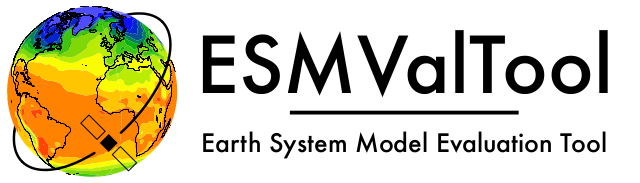Monitoring diagnostic to plot EOF maps and associated PC timeseries#
Diagnostic to compute and plot the first EOF of an arbitrary input.
Description#
This diagnostic can be used to compute and show Empirical Orthogonal Functions (EOFs) and Principal Components (PCs) of arbitrary input. It creates a map plot of the first EOF and the associated PC time series.
Configuration options in recipe#
- cartopy_data_dir: str, optional (default: None)
Path to cartopy data dir. Defaults to None. See https://scitools.org.uk/cartopy/docs/latest/.
- config_file: str, optional
Path to the monitor configuration file. Defaults to
monitor_config.ymlin the same folder as the diagnostic script. More information on the monitor configuration file can be found here.- plot_filename: str, optional
Filename pattern for the plots. Defaults to
{plot_type}_{real_name}_{dataset}_{mip}_{exp}_{ensemble}. All tags (i.e., the entries in curly brackets, e.g.,{dataset}, are replaced with the corresponding tags).- plot_folder: str, optional
Path to the folder to store figures. Defaults to
{plot_dir}/../../{dataset}/{exp}/{modeling_realm}/{real_name}. All tags (i.e., the entries in curly brackets, e.g.,{dataset}, are replaced with the corresponding tags).{plot_dir}is replaced with the default ESMValTool plot directory (i.e.,output_dir/plots/diagnostic_name/script_name/, see User configuration file).- rasterize_maps: bool, optional (default: True)
If
True, use rasterization for map plots to produce smaller files. This is only relevant for vector graphics (e.g.,output_file_type=pdf,svg,ps).
Hint
Extra arguments given to the recipe are ignored, so it is safe to use yaml anchors to share the configuration of common arguments with other monitor diagnostic script.