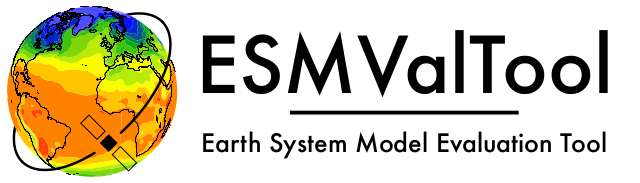Recipes#
This section describes the recipe submodule of the API (esmvalcore.experimental).
Recipe metadata#
Recipe is a class that holds metadata from a recipe.
>>> Recipe('path/to/recipe_python.yml')
recipe = Recipe('Recipe Python')
Printing the recipe will give a nice overview of the recipe:
>>> print(recipe)
## Recipe python
Example recipe that plots a map and timeseries of temperature.
### Authors
- Bouwe Andela (NLeSC, Netherlands; https://orcid.org/0000-0001-9005-8940)
- Mattia Righi (DLR, Germany; https://orcid.org/0000-0003-3827-5950)
### Maintainers
- Manuel Schlund (DLR, Germany; https://orcid.org/0000-0001-5251-0158)
### Projects
- DLR project ESMVal
- Copernicus Climate Change Service 34a Lot 2 (MAGIC) project
### References
- Please acknowledge the project(s).
Running a recipe#
To run the recipe, call the run() method.
>>> output = recipe.run()
<log messages>
By default, a new Session is automatically created, so that data are never overwritten.
Data are stored in the esmvaltool_output directory specified in the config.
Sessions can also be explicitly specified.
>>> from esmvalcore.experimental import CFG
>>> session = CFG.start_session('my_session')
>>> output = recipe.run(session)
<log messages>
run() returns an dictionary of objects that can be used to inspect
the output of the recipe. The output is an instance of ImageFile or
DataFile depending on its type.
For working with recipe output, see: Recipe output.
Running a single diagnostic or preprocessor task#
The python example recipe contains 5 tasks:
Preprocessors:
timeseries/tas_amsterdamtimeseries/script1map/tas
Diagnostics:
timeseries/tas_globalmap/script1
To run a single diagnostic or preprocessor, the name of the task can be passed
as an argument to run(). If a diagnostic
is passed, all ancestors will automatically be run too.
>>> output = recipe.run('map/script1')
>>> output
map/script1:
DataFile('CMIP5_CanESM2_Amon_historical_r1i1p1_tas_2000-2000.nc')
DataFile('CMIP6_BCC-ESM1_Amon_historical_r1i1p1f1_tas_2000-2000.nc')
ImageFile('CMIP5_CanESM2_Amon_historical_r1i1p1_tas_2000-2000.png')
ImageFile('CMIP6_BCC-ESM1_Amon_historical_r1i1p1f1_tas_2000-2000.png')
It is also possible to run a single preprocessor task:
>>> output = recipe.run('map/tas')
>>> output
map/tas:
DataFile('CMIP5_CanESM2_Amon_historical_r1i1p1_tas_2000-2000.nc')
DataFile('CMIP6_BCC-ESM1_Amon_historical_r1i1p1f1_tas_2000-2000.nc')
API reference#
Recipe metadata.
Classes:
|
API wrapper for the esmvalcore Recipe object. |
- class esmvalcore.experimental.recipe.Recipe(path: PathLike)[source]#
Bases:
objectAPI wrapper for the esmvalcore Recipe object.
This class can be used to inspect and run the recipe.
- Parameters:
path (pathlike) – Path to the recipe.
Attributes:
Return dictionary representation of the recipe.
Return the name of the recipe.
Methods:
Get output from recipe.
render([template])Render output as html.
run([task, session])Run the recipe.
- get_output() RecipeOutput[source]#
Get output from recipe.
- Returns:
output – Returns output of the recipe as instances of
OutputFilegrouped by diagnostic task.- Return type:
- property name#
Return the name of the recipe.
- render(template=None)[source]#
Render output as html.
- template
Template An instance of
jinja2.Templatecan be passed to customize the output.
- template
- run(task: str | None = None, session: Session | None = None)[source]#
Run the recipe.
This function loads the recipe into the ESMValCore recipe format and runs it.
- Parameters:
task (str) – Specify the name of the diagnostic or preprocessor to run a single task.
session (
Session, optional) – Defines the config parameters and location where the recipe output will be stored. IfNone, a new session will be started automatically.
- Returns:
output – Returns output of the recipe as instances of
OutputItemgrouped by diagnostic task.- Return type: