Monitor
Overview
These recipes and diagnostics allow plotting arbitrary preprocessor output, i.e., arbitrary variables from arbitrary datasets. In addition, a base class is provided that allows a convenient interface for all monitoring diagnostics.
Available recipes and diagnostics
Recipes are stored in recipes/monitor
recipe_monitor.yml
recipe_monitor_with_refs.yml
Diagnostics are stored in diag_scripts/monitor/
monitor.py: Monitoring diagnostic to plot arbitrary preprocessor output.
compute_eofs.py: Monitoring diagnostic to plot EOF maps and associated PC timeseries.
multi_datasets.py: Monitoring diagnostic to show multiple datasets in one plot (incl. biases).
User settings
It is recommended to use a vector graphic file type (e.g., SVG) for the output
files when running this recipe, i.e., run the recipe with the command line
option --output_file_type=svg or use output_file_type: svg in your
User configuration file.
Note that map and profile plots are rasterized by default.
Use rasterize_maps: false or rasterize: false (see Recipe settings)
in the recipe to disable this.
Recipe settings
A list of all possible configuration options that can be specified in the recipe is given for each diagnostic individually (see previous section).
Monitor configuration file
In addition, the following diagnostics support the use of a dedicated monitor configuration file:
monitor.py
compute_eofs.py
This file is a yaml file that contains map and variable specific options in two
dictionaries maps and variables.
Each entry in maps corresponds to a map definition.
Example:
maps:
global: # Map name, choose a meaningful one
projection: PlateCarree # Cartopy projection to use
projection_kwargs: # Dictionary with Cartopy's projection keyword arguments.
central_longitude: 285
smooth: true # If true, interpolate values to get smoother maps. If not, all points in a cells will get the exact same color
lon: [-120, -60, 0, 60, 120, 180] # Set longitude ticks
lat: [-90, -60, -30, 0, 30, 60, 90] # Set latitude ticks
colorbar_location: bottom
extent: null # If defined, restrict the projection to a region. Format [lon1, lon2, lat1, lat2]
suptitle_pos: 0.87 # Title position in the figure.
Each entry in variables corresponds to a variable definition.
Use the default entry to apply generic options to all variables.
Example:
variables:
# Define default. Variable definitions completely override the default
# not just the values defined. If you want to override only the defined
# values, use yaml anchors as shown
default: &default
colors: RdYlBu_r # Matplotlib colormap to use for the colorbar
N: 20 # Number of map intervals to plot
bad: [0.9, 0.9, 0.9] # Color to use when no data
pr:
<<: *default
colors: gist_earth_r
# Define bounds of the colorbar, as a list of
bounds: 0-10.5,0.5 # Set colorbar bounds, as a list or in the format min-max,interval
extend: max # Set extend parameter of mpl colorbar. See https://matplotlib.org/stable/api/_as_gen/matplotlib.pyplot.colorbar.html
sos:
# If default is defined, entries are treated as map specific option.
# Missing values in map definitionas are taken from variable's default
# definition
default:
<<: *default
bounds: 25-41,1
extend: both
arctic:
bounds: 25-40,1
antarctic:
bounds: 30-40,0.5
nao: &nao
<<: *default
extend: both
# Variable definitions can override map parameters. Use with caution.
bounds: [-0.03, -0.025, -0.02, -0.015, -0.01, -0.005, 0., 0.005, 0.01, 0.015, 0.02, 0.025, 0.03]
projection: PlateCarree
smooth: true
lon: [-90, -60, -30, 0, 30]
lat: [20, 40, 60, 80]
colorbar_location: bottom
suptitle_pos: 0.87
sam:
<<: *nao
lat: [-90, -80, -70, -60, -50]
projection: SouthPolarStereo
projection_kwargs:
central_longitude: 270
smooth: true
lon: [-120, -60, 0, 60, 120, 180]
Variables
Any, but the variables’ number of dimensions should match the ones expected by each plot.
Example plots
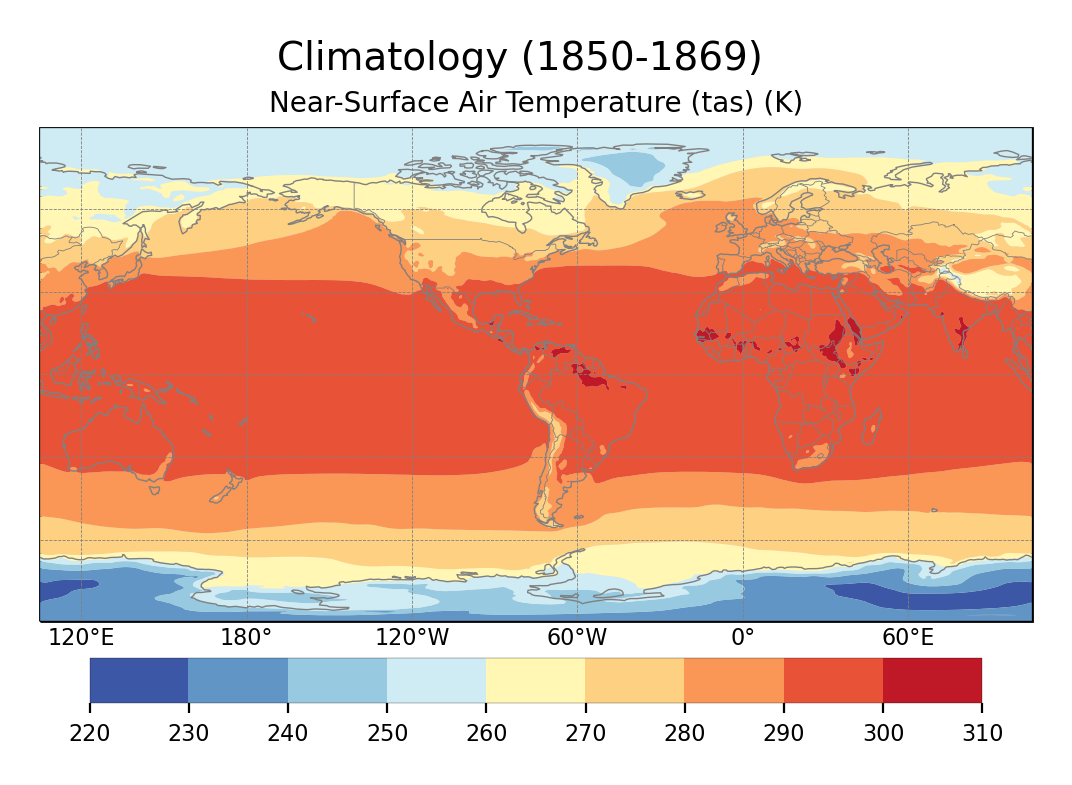
Global climatology of tas.
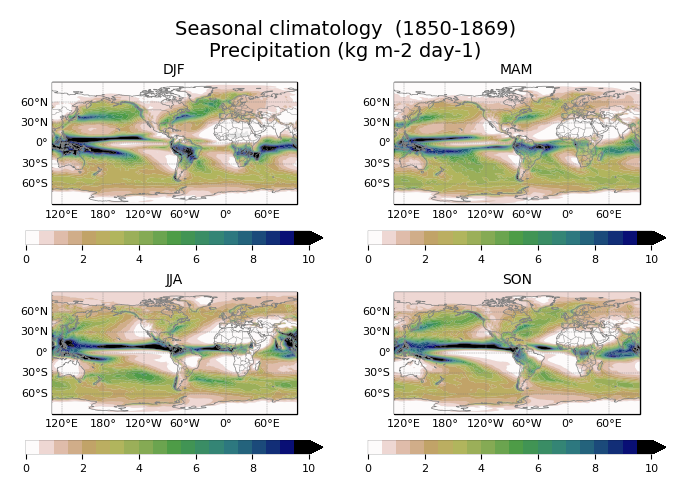
Seasonal climatology of pr, with a custom colorbar.
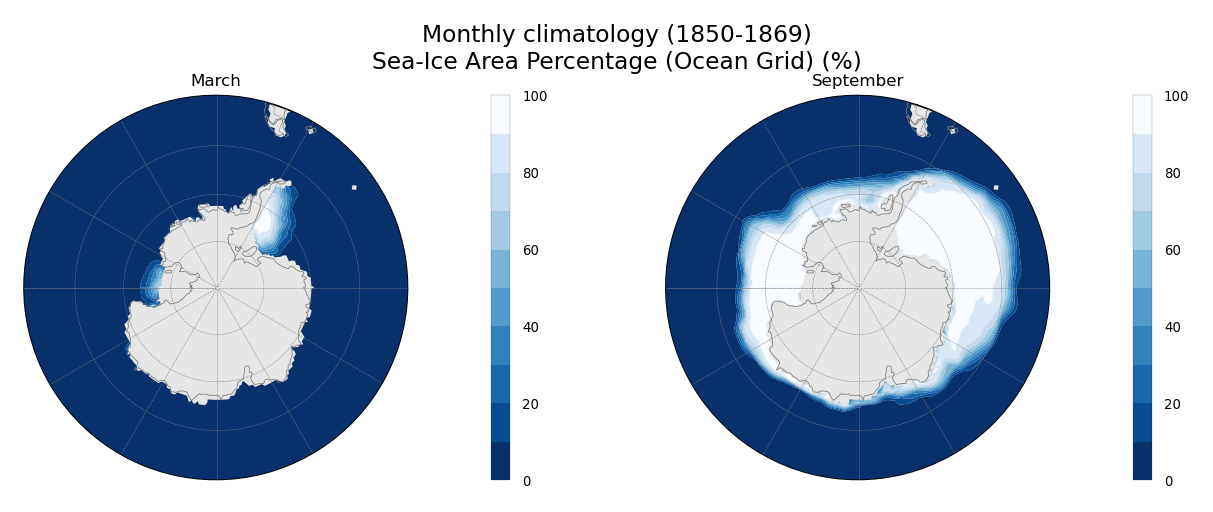
Monthly climatology of sivol, only for March and September.
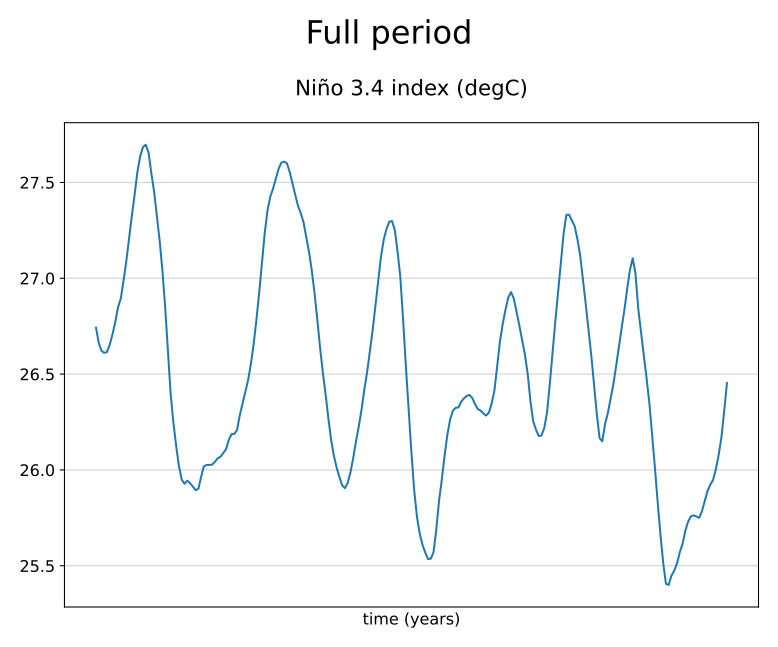
Timeseries of Niño 3.4 index, computed directly with the preprocessor.

Annual cycle of tas.
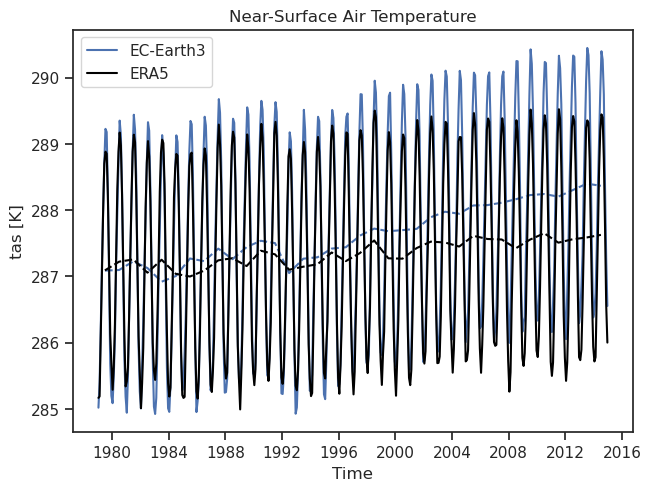
Timeseries of tas including a reference dataset.
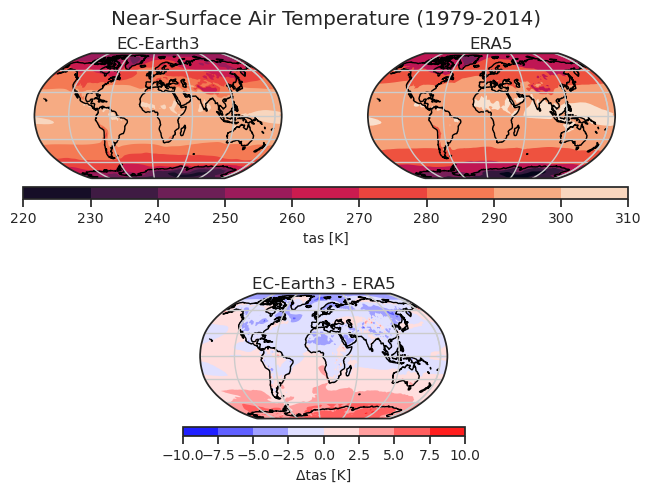
Global climatology of tas including a reference dataset.
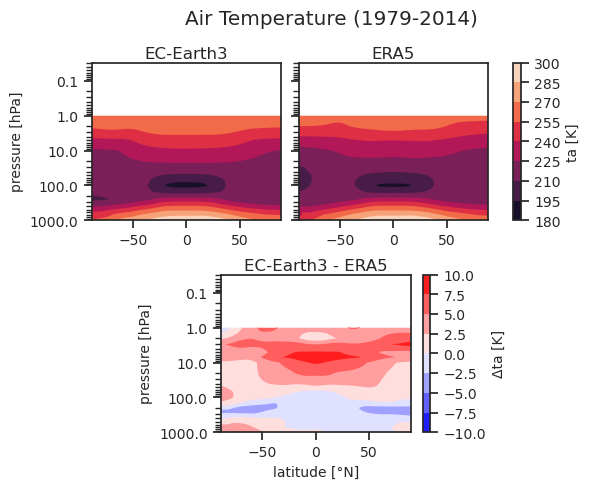
Vertical profile of ta including a reference dataset.