Release schedule and procedure for ESMValCore and ESMValTool
This document describes the process for the release of ESMValCore and ESMValTool. By following a defined process, we streamline the work, reduce uncertainty about required actions, and clarify the state of the code for the user.
ESMValTool follows a strategy of timed releases. That means that we do releases with a regular frequency and all features that are implemented up to a certain cut-off-point can go into the upcoming release; those that are not are deferred to the next release. This means that generally no release will be delayed due to a pending feature. Instead, the regular nature of the release guarantees that every feature can be released in a timely manner even if a specific target release is missed.
Because of limited resources, only the latest released versions of ESMValTool and ESMValCore is maintained. If your project requires longer maintenance or you have other concerns about the release strategy, please contact the ESMValTool core development team, see Support.
Overall Procedure
Timeline
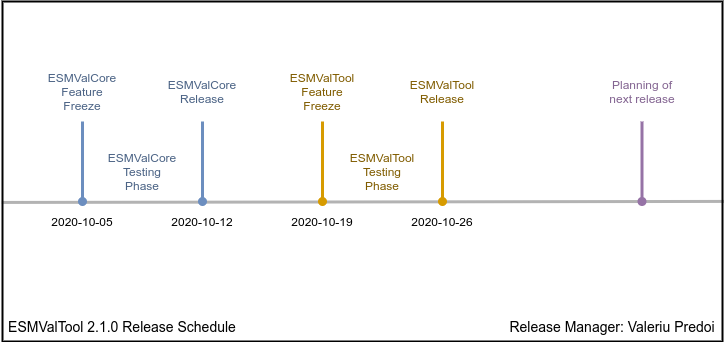
Fig. 213 Example of a Release Timeline (in this case for 2.1.0)
Contributors assign issues (and pull requests) that they intend to finish before the due date, there is a separate milestone for ESMValCore and ESMValTool
The ESMValCore feature freeze takes place on the ESMValCore due date
Some additional testing of ESMValCore takes place
ESMValCore release
The ESMValTool feature freeze takes place
Some additional testing of ESMValTool takes place
ESMValTool release
Soon after the release, the core development team meets to coordinate the content of the milestone for the next release
Release schedule
With the following release schedule, we strive to have three releases per year and to avoid releases too close to holidays, as well as avoiding weekends.
Upcoming releases
2.10.0 (Release Manager: TBA)
2023-10-02 |
ESMValCore feature freeze |
2023-10-09 |
ESMValCore release |
2023-10-16 |
ESMValTool feature freeze |
2023-10-23 |
ESMValTool release |
2.9.0 (Release Manager: TBA)
2023-06-05 |
ESMValCore feature freeze |
2023-06-12 |
ESMValCore release |
2023-06-19 |
ESMValTool feature freeze |
2023-06-26 |
ESMValTool release |
2.8.0 (Release Manager: TBA)
2023-02-06 |
ESMValCore feature freeze |
2023-02-13 |
ESMValCore release |
2023-02-20 |
ESMValTool feature freeze |
2023-02-27 |
ESMValTool release |
2.7.0 (Release Manager: Valeriu Predoi)
2022-10-03 |
ESMValCore feature freeze |
2022-10-10 |
ESMValCore release |
2022-10-17 |
ESMValTool feature freeze |
2022-10-24 |
ESMValTool release |
Past releases
2.6.0 (Release Manager: Saskia Loosveldt Tomas)
Planned |
Done |
Event |
Changelog |
|---|---|---|---|
2022-06-06 |
ESMValCore Feature Freeze |
||
2022-06-13 |
2022-07-15 |
||
2022-06-20 |
ESMValTool Feature Freeze |
||
2022-06-27 |
2022-07-25 |
2.5.0 (Coordinating Release Manager: Axel Lauer, team members: Manuel Schlund, Rémi Kazeroni)
Planned |
Done |
Event |
Changelog |
|---|---|---|---|
2022-02-07 |
ESMValCore Feature Freeze |
||
2022-02-14 |
2022-03-14 |
||
2022-02-21 |
ESMValTool Feature Freeze |
||
2022-02-28 |
2022-03-15 |
2.4.0 (Release Manager: Klaus Zimmermann)
Planned |
Done |
Event |
Changelog |
|---|---|---|---|
2021-10-04 |
ESMValCore Feature Freeze |
||
2021-10-11 |
2021-11-08 |
||
2021-10-18 |
ESMValTool Feature Freeze |
||
2021-10-25 |
2021-11-09 |
2.3.1 (Bugfix, Release Manager: Klaus Zimmermann)
Done |
Event |
Changelog |
|---|---|---|
2021-07-23 |
2.3.0 (Release Manager: Klaus Zimmermann)
Planned |
Done |
Event |
Changelog |
|---|---|---|---|
2021-06-07 |
ESMValCore Feature Freeze |
||
2021-06-14 |
2021-06-14 |
||
2021-06-21 |
ESMValTool Feature Freeze |
||
2021-06-28 |
2021-07-27 |
2.2.0 (Release Manager: Javier Vegas-Regidor)
Planned |
Done |
Event |
Changelog |
|---|---|---|---|
2021-02-01 |
ESMValCore Feature Freeze |
||
2021-02-07 |
2021-02-09 |
||
2021-02-14 |
ESMValTool Feature Freeze |
||
2021-02-21 |
2021-02-25 |
2.1.1 (Bugfix, Release Manager: Valeriu Predoi)
Done |
Event |
Changelog |
|---|---|---|
2020-12-01 |
2.1.0 (Release Manager: Valeriu Predoi)
Planned |
Done |
Event |
Changelog |
|---|---|---|---|
2020-10-05 |
ESMValCore Feature Freeze |
||
2020-10-12 |
2020-10-12 |
||
2020-10-19 |
ESMValTool Feature Freeze |
||
2020-10-26 |
2020-10-26 |
2.0.0 (Release Manager: Bouwe Andela)
Planned |
Done |
Event |
Changelog |
|---|---|---|---|
2020-07-01 |
ESMValCore Feature Freeze |
||
2020-07-20 |
2020-07-20 |
||
2020-07-22 |
ESMValTool Feature Freeze |
||
2020-08-03 |
2020-08-03 |
Detailed timeline steps
These are the detailed steps to take to make a release.
Populate the milestone
The core development team will make sure it adds issues that it intends to work on as early as possible.
Any contributor is welcome to add issues or pull requests that they intend to work on themselves to a milestone.
ESMValCore feature freeze, testing, and release
A release branch is created and branch protection rules are set up so only the release manager (i.e. the person in charge of the release branch) can push commits to that branch.
Make a release candidate with the release branch following the ESMValCore release instructions .
Run all the recipes (optionally with a reduced amount of data) to check that they still work with the release candidate.
If a bug is discovered that needs to be fixed before the release, a pull request can be made to the main branch to fix the bug. The person making the pull request can then ask the release manager to cherry-pick that commit into the release branch.
Make another release candidate including the bugfix(es) and run the affected recipes again to check for further bugs.
Make as many release candidates for ESMValCore as needed in order to fix all the detected bugs.
Make the official ESMValCore release with the last release candidate.
Ask the user engagement team to announce the release to the user mailing list, the development team mailing list, on twitter
ESMValTool feature freeze
A release branch is created and branch protection rules are set up so only the release manager (i.e. the person in charge of the release branch) can push commits to that branch.
The creation of the release branch is announced to the ESMValTool development team along with the procedures to use the branch for testing and making last-minute changes (see next step)
Some additional testing of ESMValTool
Run all the recipes to check that they still work and generate the overview HTML pages.
Upload the results to the webpage at https://esmvaltool.dkrz.de/shared/esmvaltool/.
Compare the results to those obtained with the previous release.
Create a GitHub discussion to communicate about the results.
If there are differences with the previous release, ask recipe maintainers or authors to review the plots and NetCDF files of their diagnostics, for example by mentioning them in the discussion.
If a bug is discovered that needs to be fixed before the release, a pull request can be made to the main branch to fix the bug. The person making the pull request can then ask the release manager to cherry-pick that commit into the release branch.
ESMValTool release
Make the release by following How to make an ESMValTool release
Ask the user engagement team to announce the release to the user mailing list, the development team mailing list, and on twitter
Core development team meets to coordinate the content of next milestone
Create a doodle for the meeting or even better, have the meeting during an ESMValTool workshop
Prepare the meeting by filling the milestone
At the meeting, discuss
If the proposed issues cover everything we would like to accomplish
Are there things we need to change about the release process
Who will be the release manager(s) for the next release
Bugfix releases
Next to the feature releases described above, it is also possible to have bugfix releases (2.0.1, 2.0.2, etc). In general bugfix releases will only be done on the latest release, and may include ESMValCore, ESMValTool, or both.
Procedure
One or more issues are resolved that are deemed (by the core development team) to warrant a bugfix release.
A release branch is created from the last release tag and the commit that fixes the bug/commits that fix the bugs are cherry-picked into it from the main branch.
Some additional testing of the release branch takes place.
The release takes place.
Compatibility between ESMValTool and ESMValCore is ensured by the appropriate version pinning of ESMValCore by ESMValTool.
Glossary
Feature freeze
The date on which no new features may be submitted for the upcoming release. After this date, only critical bug fixes can still be included.
Milestone
A milestone is a list of issues and pull-request on GitHub. It has a due date, this date is the date of the feature freeze. Adding an issue or pull request indicates the intent to finish the work on this issue before the due date of the milestone. If the due date is missed, the issue can be included in the next milestone.
Release manager
The person in charge of making the release, both technically and organizationally. Appointed for a single release.
Release branch
The release branch can be used to do some additional testing before the release, while normal development work continues in the main branch. It will be branched off from the main branch after the feature freeze and will be used to make the release on the release date. The only way to still get something included in the release after the feature freeze is to ask the release manager to cherry-pick a commit from the main branch into this branch.
How to make an ESMValTool release
The release manager makes the release, assisted by the release manager of the previous release, or if that person is not available, another previous release manager. Perform the steps listed below with two persons, to reduce the risk of error.
Note
The previous release manager ensures the current release manager has the required administrative permissions to make the release. Consider the following services: conda-forge, DockerHub, PyPI, and readthedocs.
The release of ESMValTool should come after the release of ESMValCore. To make a new release of the package, follow these steps:
1. Check that all tests and builds work
Check that the
nightlytest run on CircleCI was successful.Check that the GitHub Actions test runs were successful.
Check that the documentation builds successfully on readthedocs.
Check that the Docker images are building successfully.
All tests should pass before making a release (branch).
2. Increase the version number
The version number is automatically generated from the information provided by
git using [setuptools-scm](https://pypi.org/project/setuptools-scm/), but a
static version number is stored in CITATION.cff.
Make sure to update the version number and release date in CITATION.cff.
See https://semver.org for more information on choosing a version number.
Make sure that the ESMValCore version that is being used is set to the latest version.
See the dependencies section in order to find more details on how update the ESMValCore version.
Make a pull request and get it merged into main.
3. Add release notes
Use the script draft_release_notes.py to create create a draft of the
release notes.
This script uses the titles and labels of merged pull requests since the
previous release.
Open a discussion to allow members of the development team to nominate pull requests
as highlights. Add the most voted pull requests as highlights at the beginning of
changelog.
After the highlights section, list any backwards incompatible changes that the
release may include.
Make sure to also list any deprecations that the release may include, as well
as a brief description on how to upgrade a deprecated feature.
Review the results, and if anything needs changing, change it on GitHub and
re-run the script until the changelog looks acceptable.
Copy the result to the file doc/sphinx/source/changelog.rst.
If possible, try to set the script dates to the date of the release
you are managing.
Make a pull request and get it merged into main.
4. Create a release branch
Create a branch off the main branch and push it to GitHub.
Ask someone with administrative permissions to set up branch protection rules
for it so only you and the person helping you with the release can push to it.
Announce the name of the branch in an issue and ask the members of the
ESMValTool development team
to run their favourite recipe using this branch.
5. Make the release on GitHub
Do a final check that all tests on CircleCI and GitHub Actions completed
successfully.
Then click the
releases tab
and create the new release from the release branch (i.e. not from main).
The release tag always starts with the letter v followed by the version
number, e.g. v2.1.0.
6. Create and upload the PyPI package
The package is automatically uploaded to the PyPI by a GitHub action. If has failed for some reason, build and upload the package manually by following the instructions below.
Follow these steps to create a new Python package:
Check out the tag corresponding to the release, e.g.
git checkout tags/v2.1.0Make sure your current working directory is clean by checking the output of
git statusand by runninggit clean -xdfto remove any files ignored by git.Install the required packages:
python3 -m pip install --upgrade pep517 twineBuild the package:
python3 -m pep517.build --source --binary --out-dir dist/ .This command should generate two files in thedistdirectory, e.g.ESMValTool-2.1.0-py3-none-any.whlandESMValTool-2.1.0.tar.gz.Upload the package:
python3 -m twine upload dist/*You will be prompted for an API token if you have not set this up before, see here for more information.
You can read more about this in Packaging Python Projects.
7. Create the Conda package
The esmvaltool package is published on the conda-forge conda channel.
This is done via a pull request on the esmvaltool-suite-feedstock repository.
After the upload of the PyPI package, this pull request is automatically opened by a bot. An example pull request can be found here. Follow the instructions by the bot to finalize the pull request. This step mostly contains updating dependencies that have been changed during the last release cycle. Once approved by the feedstock maintainers they will merge the pull request, which will in turn publish the package on conda-forge some time later. Contact the feedstock maintainers if you want to become a maintainer yourself.
8. Check the Docker images
There are three main Docker container images available for ESMValTool on Dockerhub:
esmvalgroup/esmvaltool:stable, built from docker/Dockerfile, this is a tag that is always the same as the latest released version. This image is only built by Dockerhub when a new release is created.esmvalgroup/esmvaltool:development, built from docker/Dockerfile.dev, this is a tag that always points to the latest development version of ESMValTool. This image is built by Dockerhub every time there is a new commit to themainbranch on Github.esmvalgroup/esmvaltool:experimental, built from docker/Dockerfile.exp, this is a tag that always points to the latest development version of ESMValTool with the latest development version of ESMValCore. Note that some recipes may not work as expected with this image because the ESMValTool development version has been designed to work with the latest release of ESMValCore (i.e. not with the development version). This image is built by Dockerhub every time there is a new commit to the ESMValToolmainbranch on Github.
In addition to the three images mentioned above, there is an image available
for every release (e.g. esmvalgroup/esmvaltool:v2.5.0).
When working on the Docker images, always try to follow the
best practices.
After making the release, check that the Docker image for that release has been built correctly by
checking that the version tag is available on Dockerhub and the
stabletag has been updated,running some recipes with the
stabletag Docker container, for example one recipe for Python, NCL, R, and Julia,running a recipe with a Singularity container built from the
stabletag.
If there is a problem with the automatically built container image, you can fix the problem and build a new image locally. For example, to build and upload the container image for v2.5.0 of the tool run:
git checkout v2.5.0
git clean -x
docker build -t esmvalgroup/esmvaltool:v2.5.0 . -f docker/Dockerfile
docker push esmvalgroup/esmvaltool:v2.5.0
and if it is the latest release that you are updating, also run
docker tag esmvalgroup/esmvaltool:v2.5.0 esmvalgroup/esmvaltool:stable
docker push esmvalgroup/esmvaltool:stable
Note that the docker push command will overwrite the existing tags on
Dockerhub.
If you would like to make a small change to an existing Docker container image,
it is also possible to do just that using the
docker commit
command.
Note that this is only recommended for very small changes, as it is not
reproducible and it will add an extra layer, increasing the size of the image.
To do this, start the container with
docker run -it --entrypoint /bin/bash esmvalgroup/esmvaltool:v2.5.0
and make your changes.
Exit the container by pressing ctrl+d and find it back by running
docker ps -a.
Find the CONTAINER ID of the image you would like to save and run
docker commit -c 'ENTRYPOINT ["conda", "run", "--name", "esmvaltool", "esmvaltool"]' 633696a8b53a esmvalgroup/esmvaltool:v2.5.0
where 633696a8b53c is the an example of a container ID, replace it by
by the actual ID.
Changelog
2020-09-09 Converted to rst and added to repository (future changes tracked by git)
2020-09-03 Update during video conference (present: Bouwe Andela, Niels Drost, Javier Vegas, Valeriu Predoi, Klaus Zimmermann)
2020-07-27 Update including tidying up and Glossary by Klaus Zimmermann and Bouwe Andela
2020-07-23 Update to timeline format by Bouwe Andela and Klaus Zimmermann
2020-06-08 First draft by Klaus Zimmermann and Bouwe Andela